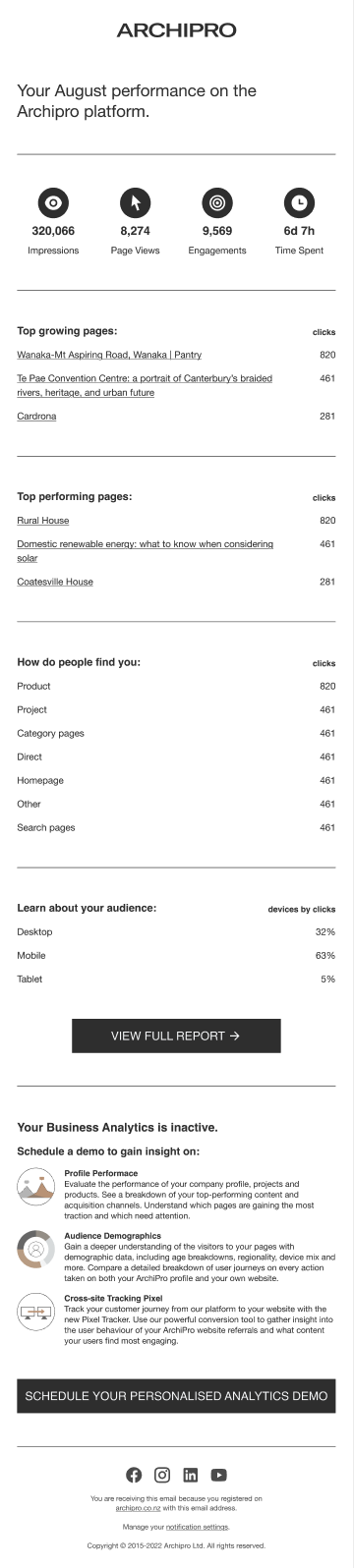Analytics monthly email reports
Analytics is a great way to explore and analyse your customer’s journey and engagement with your content, in order to make informed decisions.
We send a monthly Analytics report via email. In it you'll see a condensed version of your business profile's performance from the past month, which can help you understand what content your customers find useful, and what content may need attention.
Below we have answered a few common questions:
1. Where is the data coming from?
The data is replicated from the same insights you can see within your Analytics tab found on your business profile (on the left-hand navigation menu). The data that is summarised in your monthly Analytics report for the past 30 days includes:-
- Total impressions from all of your content on ArchiPro
- Total page views for your Professional Profile
- Total engagements with your content on ArchiPro
- Total time spent by users interacting with your content on ArchiPro
- Top growing pages on your Professional Profile
- Top performing pages on your Professional Profile
- A breakdown of how people find your content via clicks
- Audience breakdown by device
2. How does a page become a 'Top growing page'?
The top growing pages are calculated based on the difference between last month’s page views vs the month before the last month. Pages are ranked by the difference following descending order, where pages with the largest increase in views will be ranked on the top.
3. Who receives these emails?
The Analytics reports are sent to the recipients entered listed under Analytics Performance Reports found in Business Manager via your left-hand profile navigation Accounts > Settings > Notifications.
If there are no Analytics email recipients configured, the Primary email address under your General settings will receive the email.
If you have not enabled Analytics for your profile, you will still receive these monthly reports but will not be able to see the complete breakdown of data on your profile's Analytics dashboard.
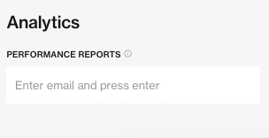
4. How can we change who receives the emails?
To view, add or change the email recipients, simply head to the Settings tab under Account, click Account, and then Notifications and add or remove any email addresses by typing in the Analytics Performance Reports section (pictured above).
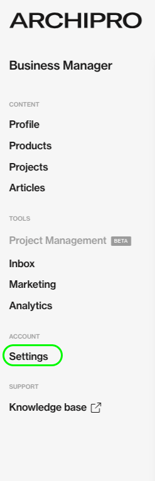
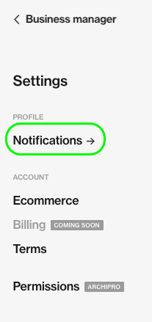
4. How often do we get the Analytics report emails?
The Analytics results will be sent to the preferred email address on the first day of each month. The report includes the performance results from the past month.
When you first sign up to Analytics, you will also receive a report by email on the day of, or the following day.