Find out how your Digital Publication Advertisements are performing.
In this article:
Digital Publication Advertisements Overview
Digital Publication Advertisement Performance
- Funnel Overview
- Profile Activity as a Result of your Advertisement
- Homeowner Audience
- Professional Audience
- Profile Conversions
- Engaged Recipients
ArchiPro's Overall Digital Publication Performance
- Funnel Overview
- Reader conversion Engagement
- Reader Regions
- Publication Performance
- Engagements Over Time
- Opens by Email
Digital Publication Advertisements Overview
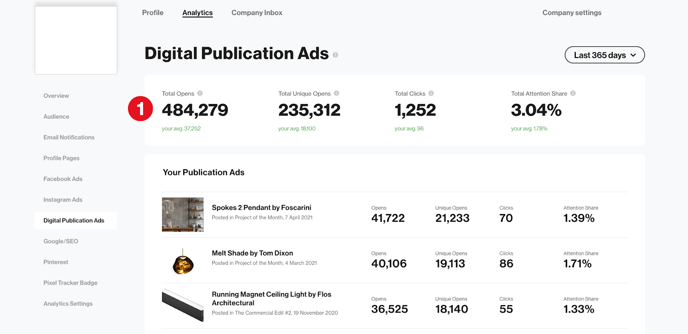
Digital Publication Ads provides an overview of the ads that you run in ArchiPro’s electronic digital mail (EDMs). The publications available include:
- ArchiPro Talks (Thursday weekly)
- Curated Collection (Tuesday weekly)
- The Commercial Edit (Bi-monthly in exchange for one Curated Collection)
- Project of the Month (first Tuesday of the month)
1. Funnel Overview
An overview showing all your aggregated advertisement data and the averages (shown in green) based on all your ads run to date.
-
- Total Opens—The number of times people have opened a digital publication that your advertisement is featured in.
- Total Unique Opens—The number of unique users who have opened the publication.
- Total Clicks —The number of total clicks that your advertisement received.
- Total Attention Share—A value determined by taking the ‘Clicks’ for your advertisement and dividing it by the ‘Total Clicks’ within the publication.
Below the funnel overview is a section outlining all of your digital publication advertisements along with each of their metrics including: opens, unique opens, clicks, and attention share.
Digital Publication Ads performance
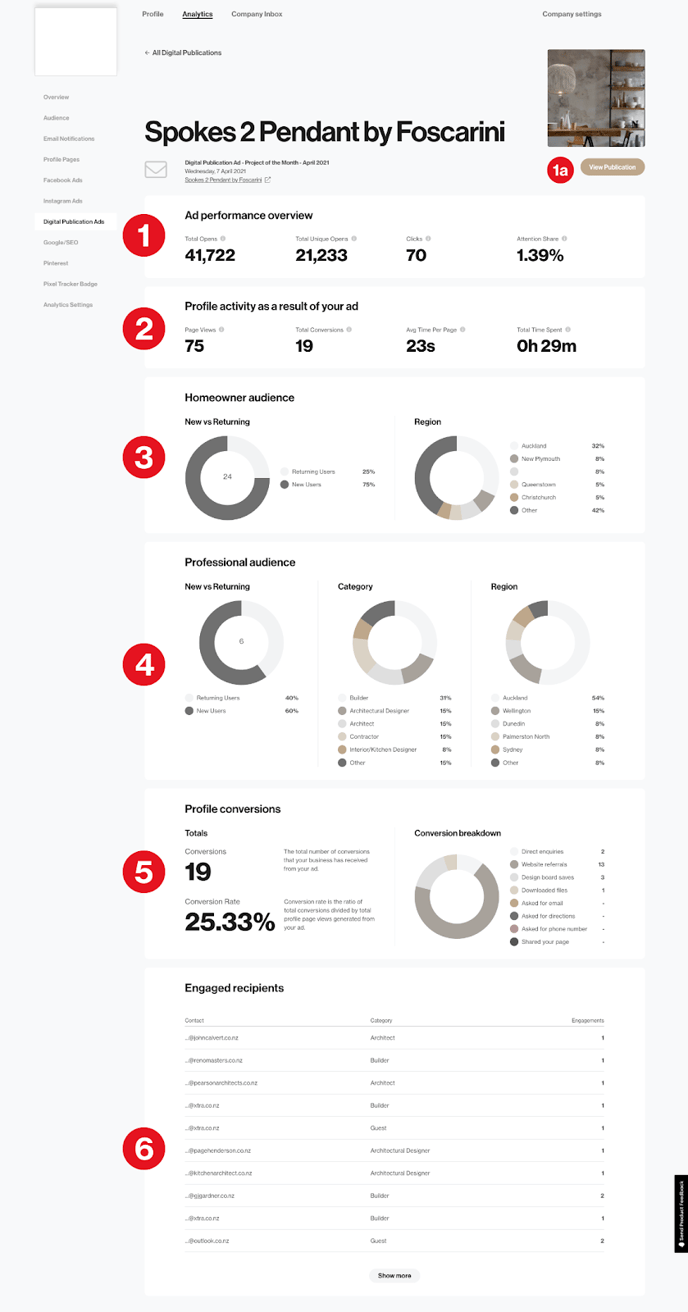
The Digital Publication Ads performance presents a more granular view of the advertisement results within the digital publication channel.
1. Funnel Overview
This mirrors the same types of data as in the Digital Publication Advertisements Overview.
-
- Link through to the advertisement within the digital publication.
2. Profile Activity
The profile activity summary is a left-to-right funnel view of how a user would typically engage with your profile pages as a result of your advertisement.
- Page Views—The number of times users have clicked to view your page from your advertisement.
- Conversions—The number of conversions you have received as a result of your advertisement in ArchiPro's digital publications.
- Average Time Per Page—This is the average amount of time users spent engaging with your content on one of your individual profile pages.
- Time Spent—This is the total amount of time users have spent engaging with your pages on ArchiPro.
3. Homeowner Audience
This shows a breakdown of the new versus returning and regional performance.
4. Professional Audience
Follows a similar graphical overview to homeowners but with the inclusion of category interests.
5. Profile Conversions
Conversions made on your profile resulting from your advertisement, the same as our site-wide profile conversions found here.
6. Engaged Recipients
Engaged recipients are those who engage with your advertisement, showing you where they are from, their user type, and the number of times they engaged with the advertisement within the digital publication.
ArchiPro's Overall Digital Publication Performance
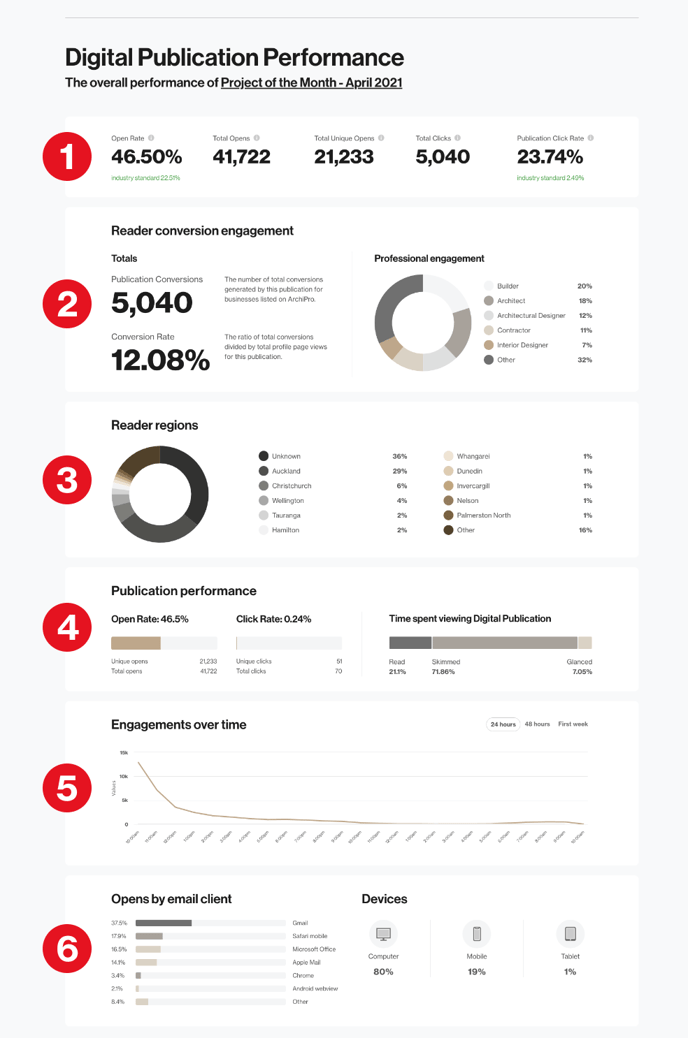
Included within the Digital Publication Advertisement tab is the publication performance for the entire email that your advertisement appears within. This includes the following data blocks:
1. Funnel Overview
This mirrors the same types of data as in the Digital Publication Advertisements Overview.
2. Conversion Engagement
- The total number of publication conversions and the conversion ratio.
- The professional engagement breakdown by category. This represents the categories that ArchiPro's professional viewers fall under.
3. Reader Regions
This section provides a breakdown of where the readers are located.
4. Publication Performance
- Open rate—The open rate from relative to total users who received the email.
- Click rate—This is the number of clicks your advertisement received within the digital publication, both unique and total.
5. Time Spent Viewing
- Read time is calculated by the total time spent on the email.
Glanced = 0-2 seconds
Skimmed = 2-8 seconds
Read = 8 seconds or more
6. Opens by Email
This section shows a breakdown of which browsers are being used to view ArchiPro's digital publications with your advertisements included within.
- Devices Used by Viewers—The devices used to view the publication: computer, mobile or tablet.
Common Questions
- How long before the Digital Publication Results show in the Digital Publications tab?
- Allow two days (48 hours) to allow all the Hubspot data to sync with Analytics.
