Learn how to find your company's products in different projects on ArchiPro, so you can tag them.
- Click on the 'Projects' tab on your company's profile page
- Using the left hand filters, you can either filter by 'Our Projects' to show all of your company's listed projects or 'Projects We're Tagged In' to show any projects you've worked on with other companies also on ArchiPro
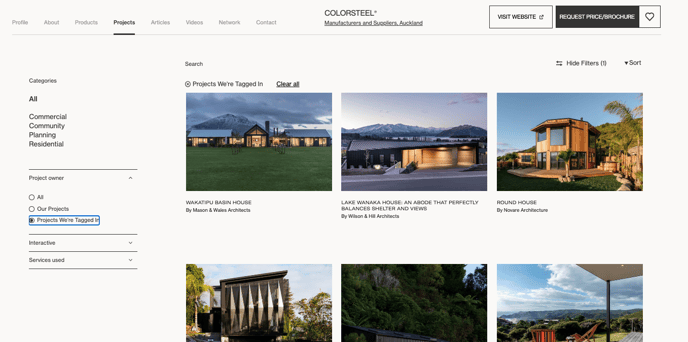
Within all of these projects, you can tag your product(s) using these steps.
Other ways to find and tag your products on ArchiPro
- Click on the 'Network' tab on your company's profile page to show any professionals in your network. Visit their ArchiPro profile page and browse their projects to tag your products wherever they've been featured.
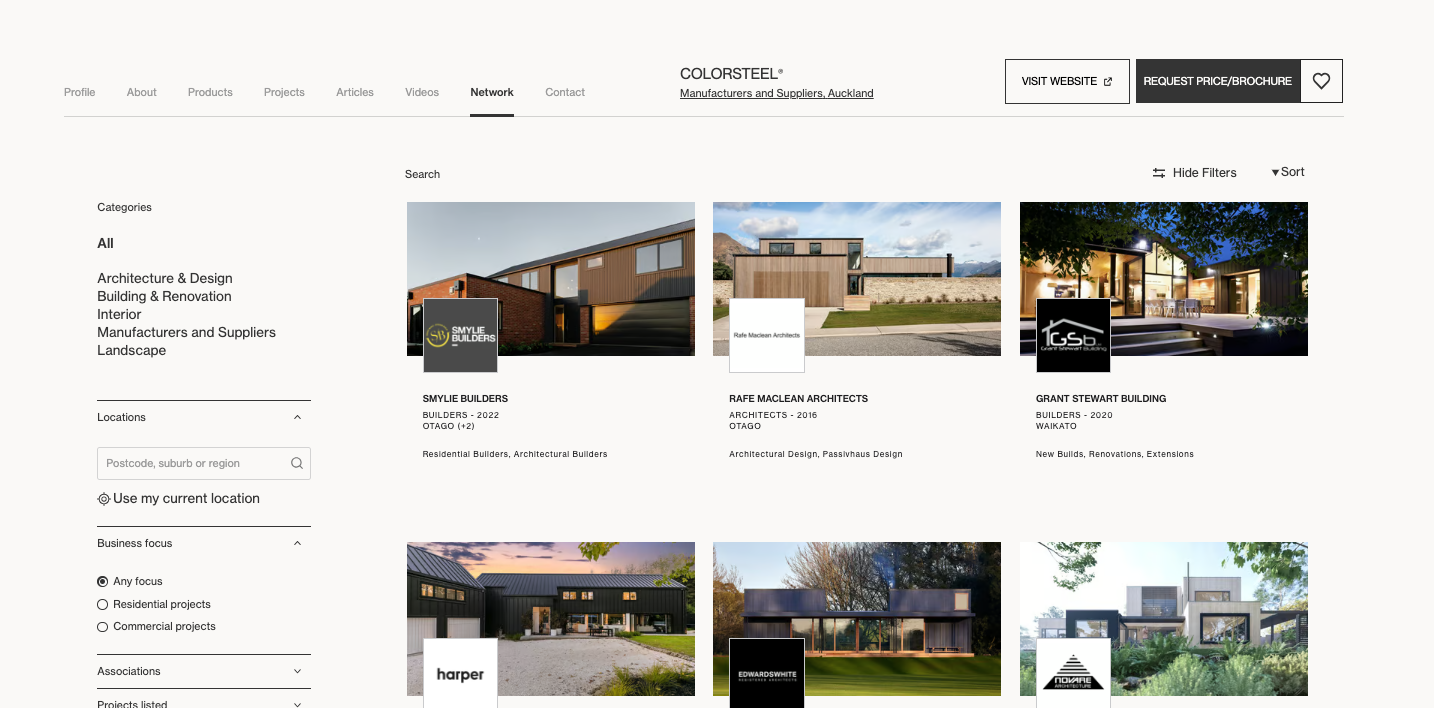
- Click on the 'Projects' section of the ArchiPro website to browse projects created by all of our professionals. Here, you might find some other projects you know your company has been involved in. You can sort this section by 'Project Category' and 'Professional Name' to make the search even easier.
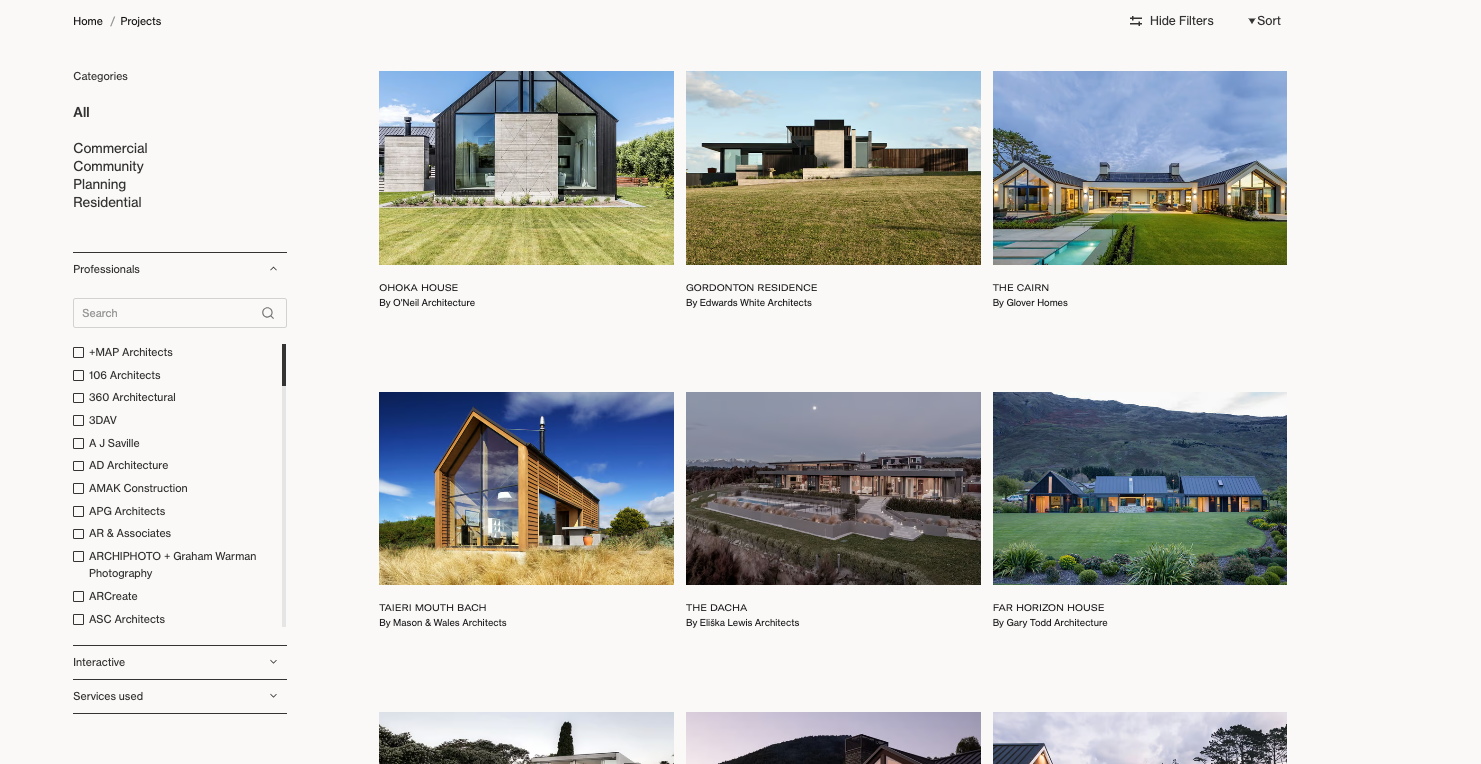
- HANDY HINT: ArchiPro is adding Professionals to the website all the time, so check this page regularly and select 'New' under 'Sort by' to see if anyone else you've worked with has recently come on board, so you can tag your products in their projects too.
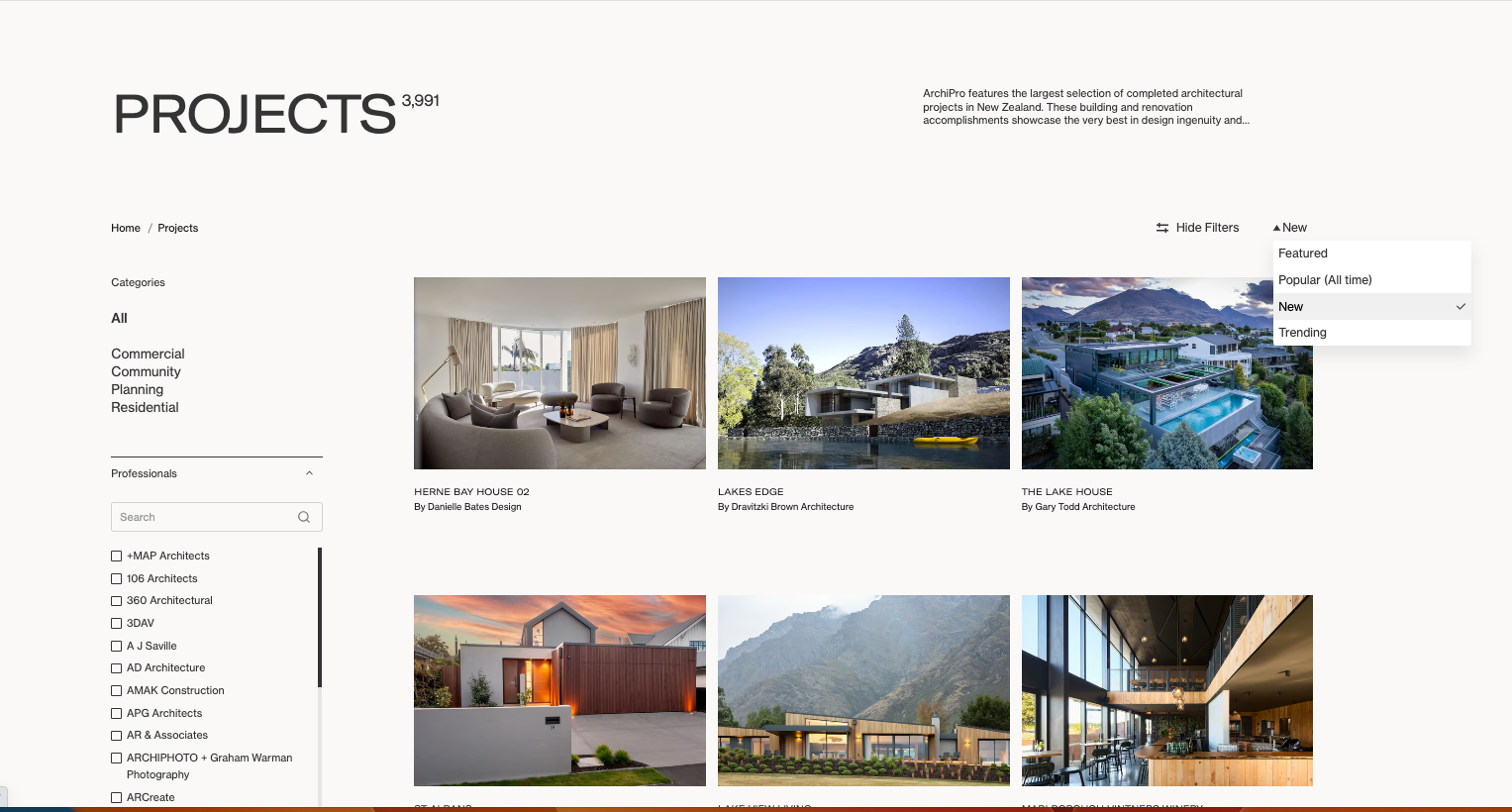
Now that you've found your products, click here to find out how to tag your products in projects on the ArchiPro website.
