Facebook posts are a great way to reach new targeted audiences that want to hear about your products and services.
The ads that you purchase as part of your ArchiPro package will be a combination of either ‘organic posts’ to a timeline or ‘organic posts’ that are boosted to reach a wider audience, known as ‘targeted posts’.
In this article:
OverviewIndividual Advertisement Overview
- Advertisement performance overview
- Profile activity as a result of your advertisement
- Profile conversions
- Facebook targeted audience
Overview
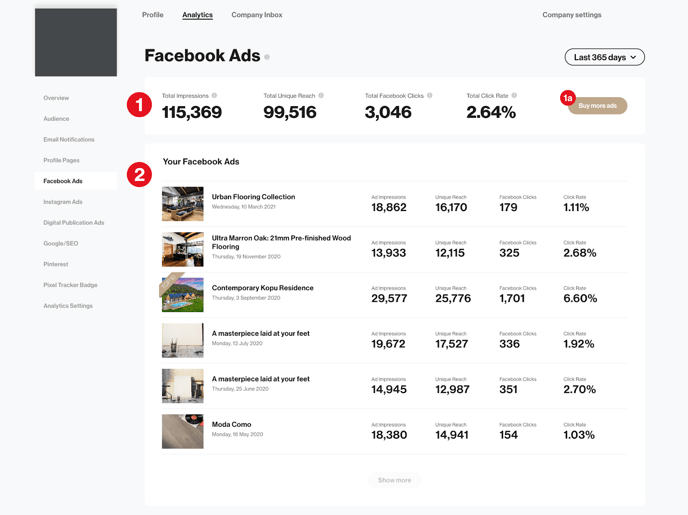
1. Funnel Overview
- Ad impressions—The total number of users that have seen all of your advertisements on Facebook.
- Unique reach—The total number of unique users who have seen all of your advertisements on Facebook.
- Facebook clicks —The number of total clicks that your advertisements on Facebook have received.
- Total click rate—The average total rate at which users click through to your Facebook advertisements once seeing it on Facebook.
-
- Buy more advertisements using the link to the right of the funnel overview that takes you to the ArchiPro Advertising Rate Card.
2. Your Facebook Advertisements
This section outlines each of your Facebook advertisements that have been run through ArchiPro. Similar to the funnel overview above, you can see each individual advertisement performance in relation to the impressions, unique reach, clicks, and click rate.
Each of your advertisements in this list can be clicked on for a further breakdown of its performance.
Individual advertisement overview
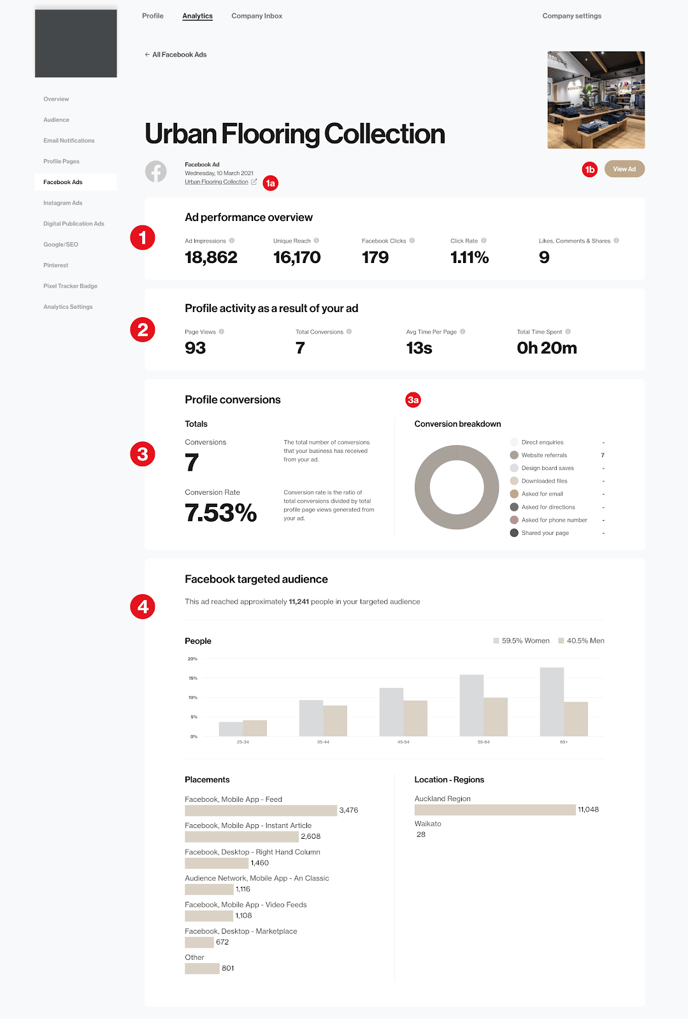
1. Advertisement performance overview
This section outlines the performance of your individual Facebook advertisement, with the data mirrored from the total Funnel overview. This data includes impressions, unique reach, Facebook clicks, click rate, likes, comments and shares.
-
- The destination page of the advertisement can be found by clicking on the link (1a. As shown in the image above).
- A view of your advertisement can be found by clicking on the button View Ad (1b. As shown in the image above).
2. Profile activity as a result of your advertisement
This is the profile page activity generated from the advertisement you have run. These results include: page views from your advertisement; total conversions; average time spent on the landing page; and total time spent on the landing page.
3. Profile conversions
This data indicates the total conversions that you have received as a result of your individual Facebook advertisement, along with the rate at which your conversions are occurring. On the right-hand side of this section, you will find a conversion breakdown of your Facebook advertisement, which includes the types of conversions being generated. This data is mirrored from our site-wide profile conversions.
4. Facebook targeted audience
This information is pulled directly from Facebook and highlights the demographic breakdown of users that have seen your advertisement.
