- ArchiPro Knowledge Base
- General
- Accounts
How can I change my credit card details for automatic payments?
This article outlines how to change your credit cards for automatic payments
Last Edited - Tuesday 20 August 2024
Once you have entered your credit card details on an invoice, it will attempt to charge that same card for payment on the next payment due date.
To change the credit card charged for upcoming automatic payments, click on the Pay button next to the next payment and enter your new card details.
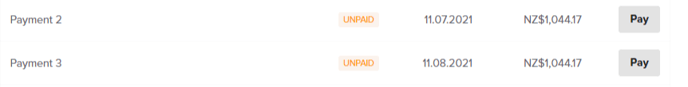
The payment will be logged instantly and the new card filed for future payments.
