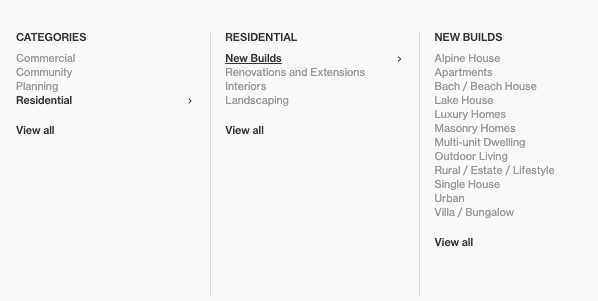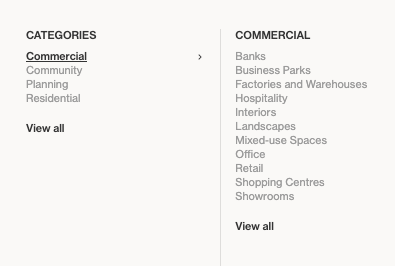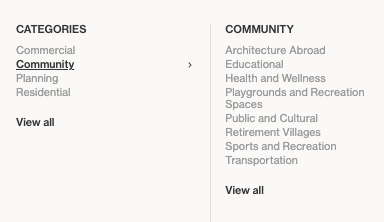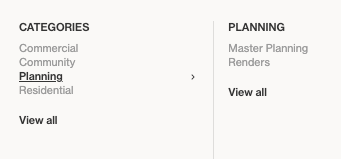How to change a project’s category
It is important to make sure your projects are sitting under the correct category so users can find them easily
Navigate to the project and click the 'edit' icon to enter 'edit mode' for that project.
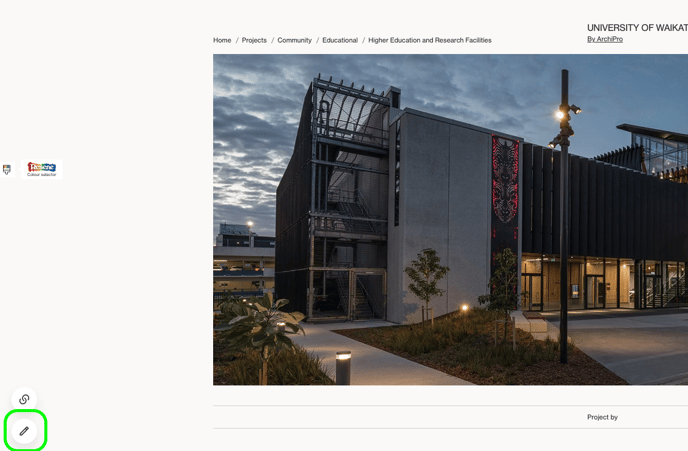
Alternatively, navigate to Projects in Business Manager and select the project.
In 'Project Details', you can select the Project category from the drop-down menu. Selecting one project category is mandatory but if the projects spans multiple categories, you can add a second and a third.
Available categories include: