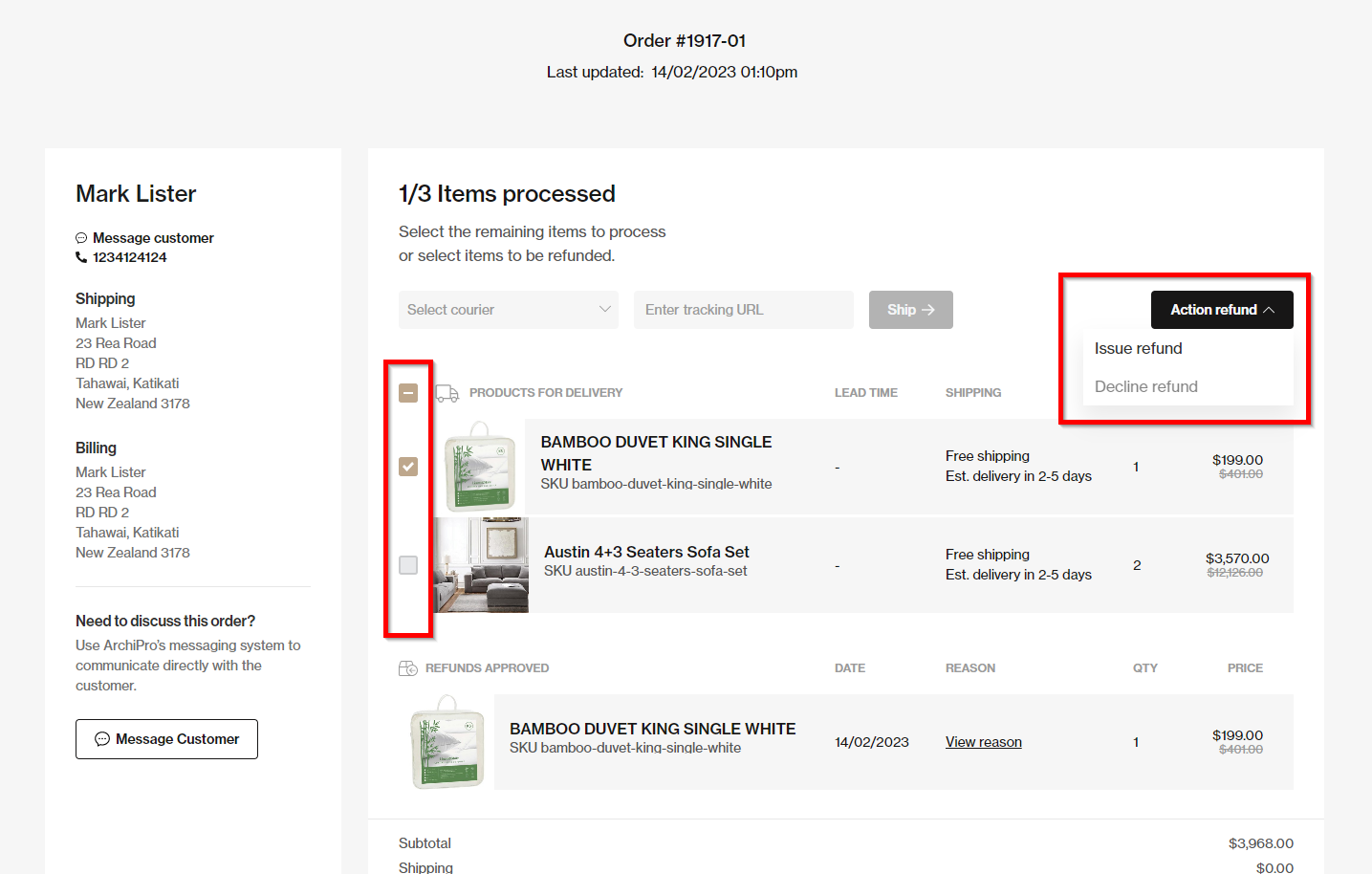Refunding an order
Learn how to refund an order as an ArchiPro Product Supplier.
In this article:
Once payment is taken, a refund can be processed for items or an entire order in the ArchiPro Order Manager.
There are two ways a refund can occur for ArchiPro orders:
- The product supplier issues a partial or full refund
- The customer requests a partial or full refund
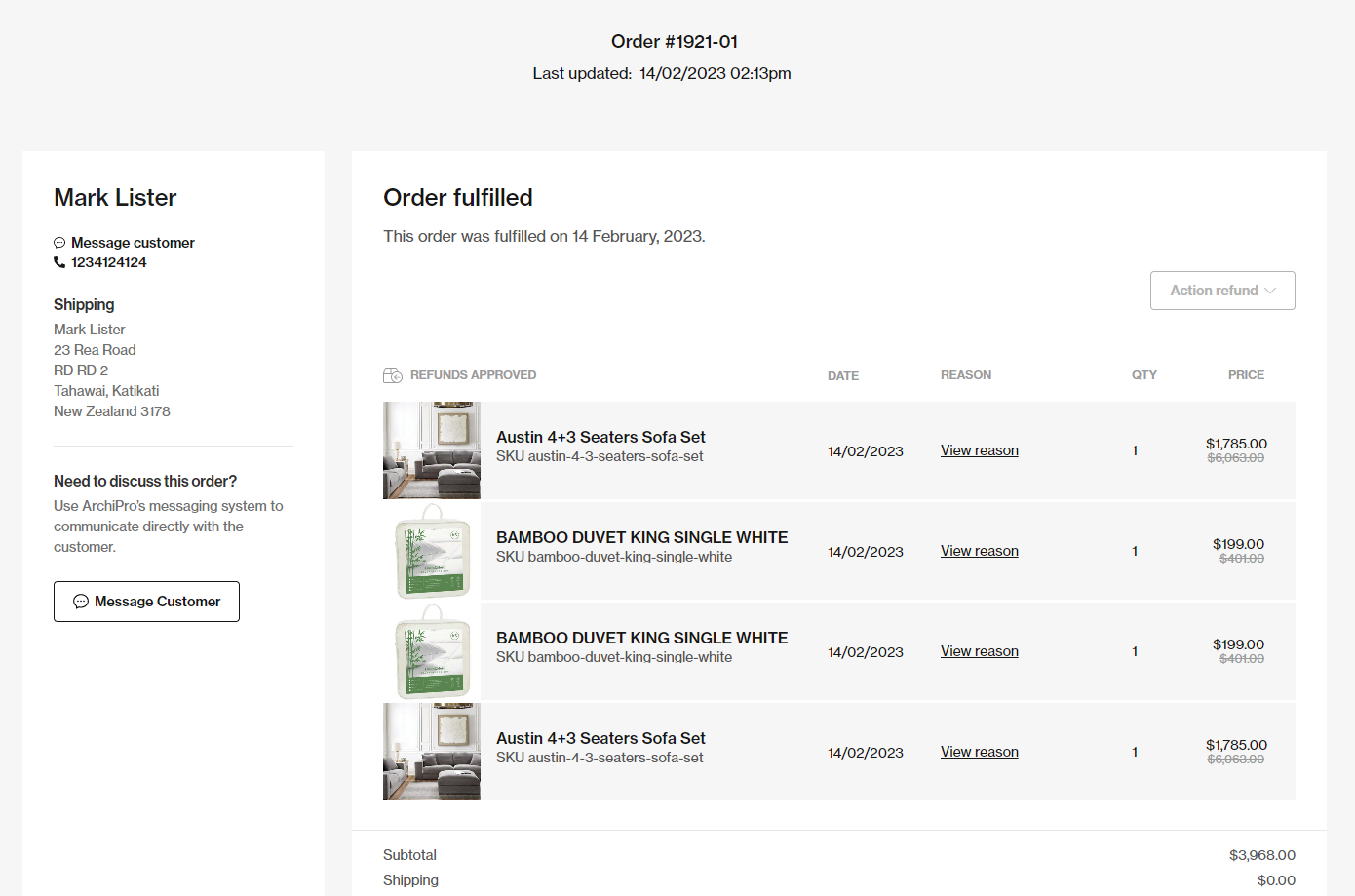
Issuing a refund
To issue a refund (partial or full) for an order, follow these steps:
- Log on to your professional account on ArchiPro
- Click the Profile icon in the top right menu
- Click on your Professional name
- Click Orders in the left menu
- Click the relevant order
- Click the checkbox next to item(s) for a refund
- Click Action Refund
- Click Issue Refund
- Select Reason for Refund in the dropdown menu
- Enter the Shipping amount to be refunded, if applicable
- Click Refund items
An email will be sent to the customer, notifying them of the refund
Payment will be refunded to the customer's account within 1-3 business days, depending on the bank.
Receiving a refund request
If a customer requests a partial or full refund for their order, you will be notified via email and on the ArchiPro Order Manager.
The customer will provide a reason for the refund, as well as an image if applicable.
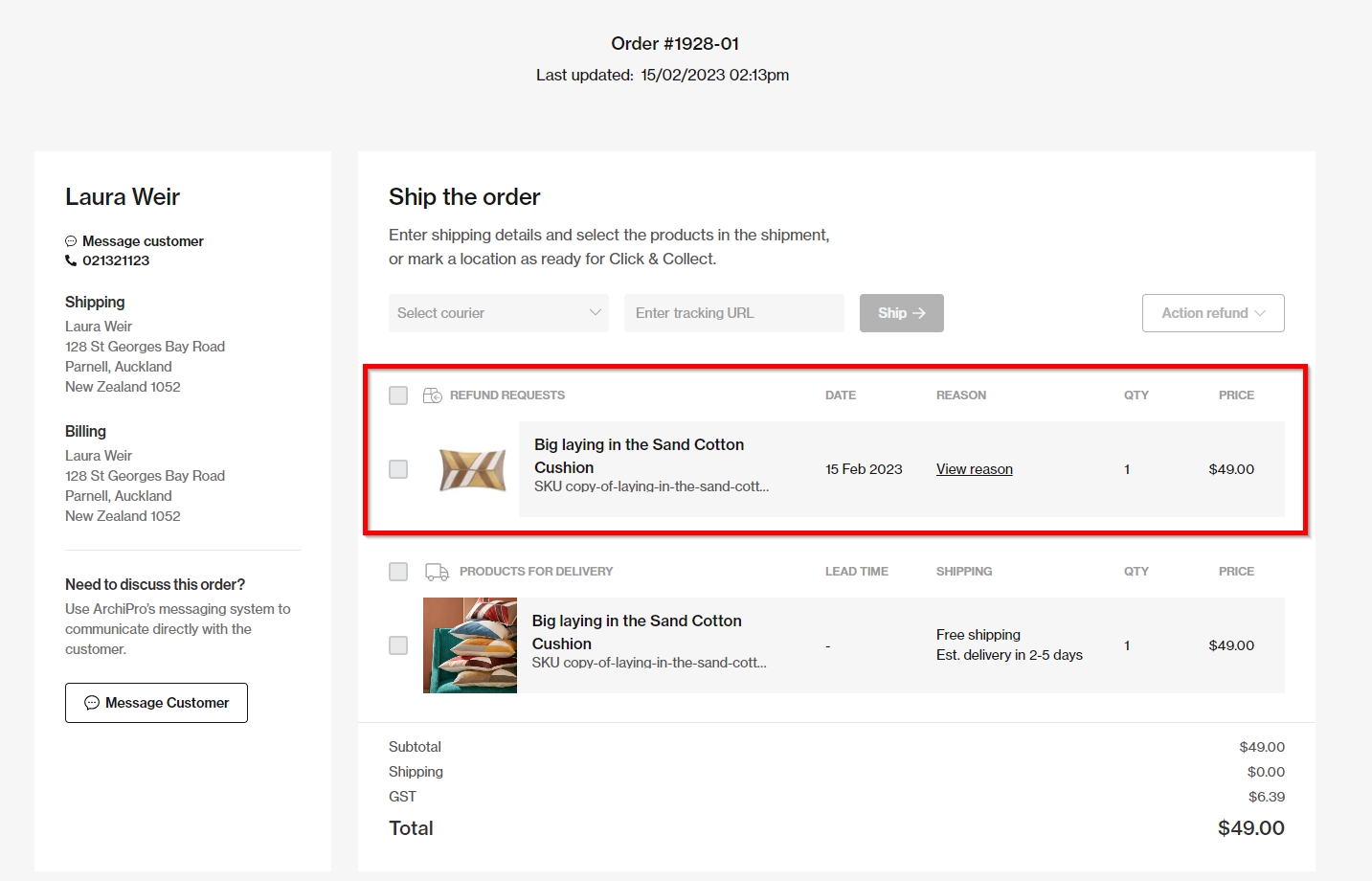
To approve or decline requested refunds, follow these steps:
- Log on to your professional account on ArchiPro
- Click the Profile icon in the top right menu
- Click on your Professional name
- Click Orders in the left menu
- Click the relevant order
- Click View reason on the line item to view the customer's description and the attached image (if provided)
- Click the checkbox next to the item(s) requested for a refund
- Click Action refund
- To approve the refund, click Issue refund
- Select Reason for refund in the dropdown menu
- Enter the shipping amount to be refunded, if applicable
- Click Refund items
- To decline the refund, click Decline refund
- Enter your Reason for declining the refund
An email will be sent to the customer, notifying them of the refund status
If approved, payment will be refunded to the customer's account within 1-3 business days, depending on the bank.