Setting up your ArchiPro Profile
To edit all of the basic information displayed on your ArchiPro Profile, navigate to Profile > Profile details within your Business Manager.
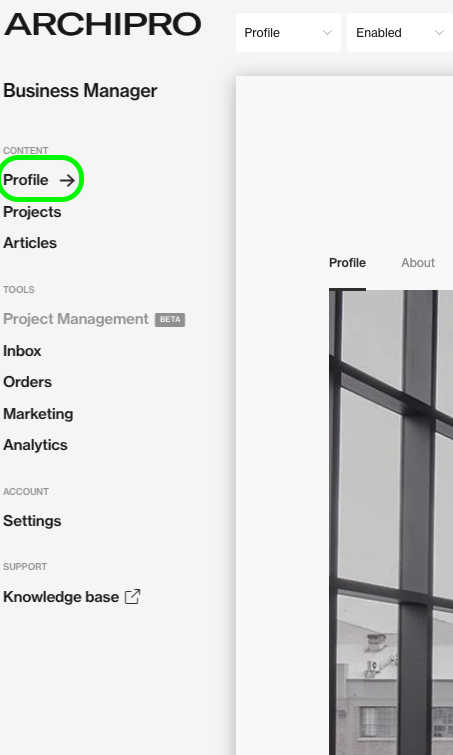
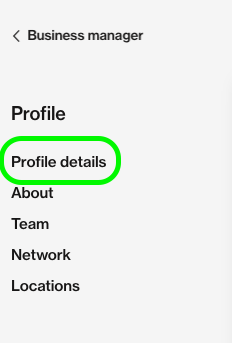
Under Profile details you can update all your Business Information:
- Company logo
- Profile banner
- Business name
- Business focus (residential projects, commercial projects or both)
- Primary email address
- Website link
- Phone number(s)
- Services
- Social media links
- Key search tags
All changes are saved automatically as you make them.