Your Business Manager Dashboard is your hub for getting the most out of your presence on ArchiPro.
Last edited: 28/01/2025
Designed with simplicity and efficiency in mind, your Business Manager helps you track progress, access actionable insights, and receive tailored support to enhance your visibility and performance on ArchiPro.
Quick Links:
Why is your Business Manager important?
Your Business Manager helps you to:
-
Stay organised: Keep track of key tasks and prioritise actions with ease.
-
Track progress: Visualise your achievements and monitor real-time activity on your profile.
-
Enhance content: Access insights to optimise your profile’s performance.
-
Receive personalised support: Get the guidance you need, when you need it, to maximise your profile’s potential.
Navigating the dashboard
Opportunities
Simplify your workflow with a dynamic list of "Opportunities." These tasks help you prioritise what’s most important to optimise your profile. Key features include:
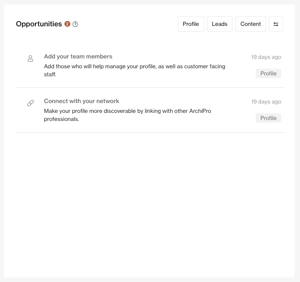
-
Clear next steps: Tasks are broken down into manageable actions, ensuring you’re never overwhelmed.
- Easy navigation: Clicking on tasks take you straight to where you need to be to complete the task.
-
Automatic updates: Completed tasks disappear from the list, keeping it clutter-free.
TIP: Check your 'Things to Action' regularly to stay ahead of your to-do list and keep your profile in top shape.
Activity Feed
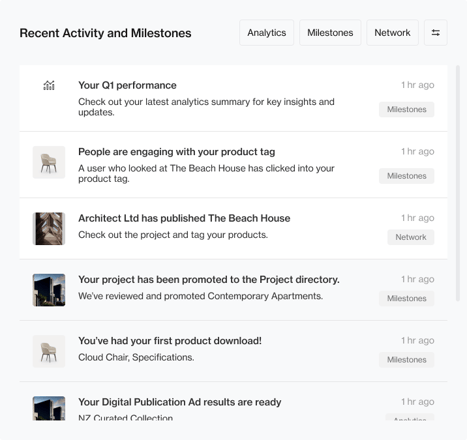
The Activity Feed ensure you’re always aware of your profile’s growth and
engagement. Stay updated on audience interactions, new enquiries, and content performance in real time.
TIP: Hover over the notification card to see options to close the card (X) or mark as read (envelope icon).

Useful Knowledge Base Resources
Whether you’re new to ArchiPro or a seasoned user, your Business Manager provides recommended articles and a link to ArchiPro's Knowledge Base to help you get the most out of your business profile.

If you need additional help, take a look at our article, Support for ArchiPro Clients: Your Guide to Getting Help, to explore the best next steps.
