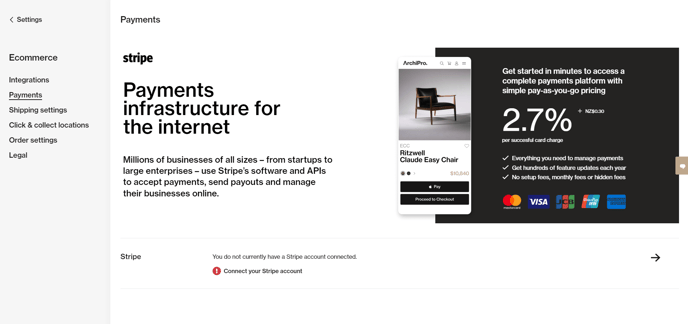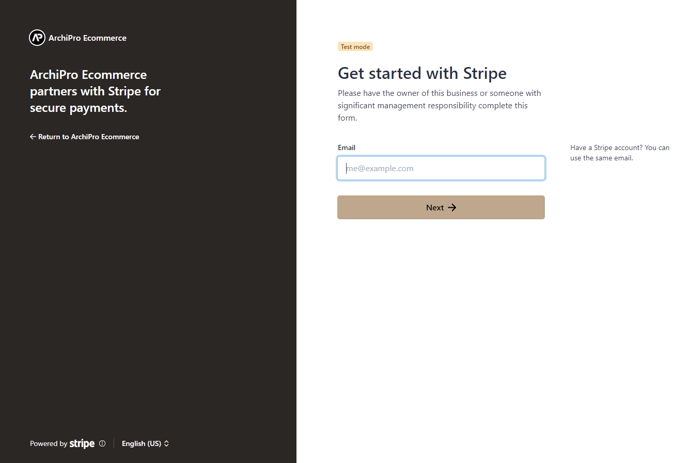- ArchiPro Knowledge Base
- Ecommerce
- Setting up to receive payments
Using an existing Stripe account
Logging in to an existing Stripe account
- Log on to your professional account on ArchiPro
- Click the Profile icon in the top right menu
- Click on your Professional name
- Click Settings in the left menu
- Click Ecommerce in the left menu
- Click Payments in the left menu
- Click on the Stripe button to get started
- Enter the email address that manages your existing Stripe account
- Enter your password and sign in