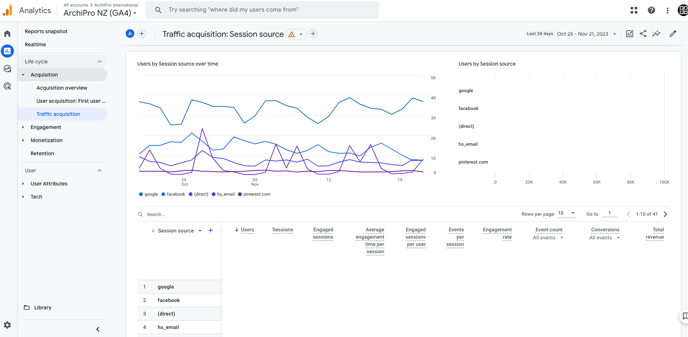Viewing your ArchiPro website referrals in Google Analytics
Learn where to find your ArchiPro website referral results within your Google Analytics Dashboard
Updated 22nd November 2024, post GA4 launch. The following applies to Google Analytics 4.
Your ArchiPro Analytics Dashboard is a great way to view where your users are engaging on your profile, converting, and heading to your website. An alternative way to view your website referral results is within your Google Analytics Account.
Log in to your Google Analytics Account for your website, head to the Reports tab, click Acquisition > Traffic Acquisition.
Here you will see a breakdown of where users found your website via other traffic sources, including ArchiPro.
Click on the dropdown in the top left of the table, just left of the 'plus' button, and select 'Session Source' to see ArchiPro referrals.
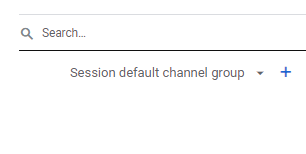
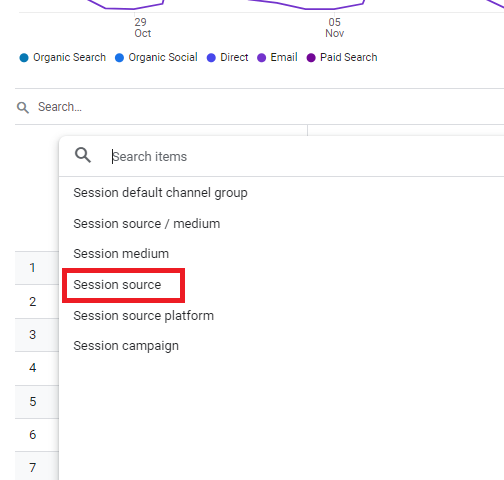
You should see a row called ArchiPro. The corresponding results will be shown along that row, including;
- Acquisition: Users, Sessions, Engagements & Conversions: this may including your custom conversions set on your website.