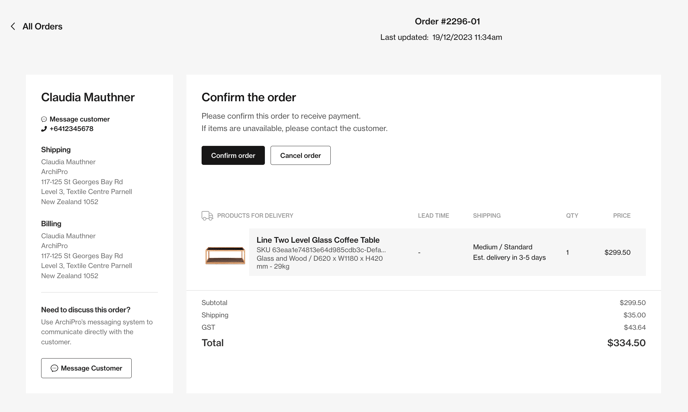Learn how to confirm or cancel your orders in the ArchiPro Order Manager
ArchiPro E-commerce includes a dedicated Order Management dashboard where you can manage all orders processed on ArchiPro.
Receiving a new order
After an order is placed, you will receive an email notification to your nominated email address(es). Learn more about setting up order notifications here.
In this email, you will be able to click through to the ArchiPro Order Management dashboard and manage the order.
Confirming or cancelling an order
After an order is placed, you can choose to confirm or cancel the order before payment is taken from the customer.
This step gives you a chance to check the stock, price and shipping details for the order before payment is deducted.
Orders must be confirmed or cancelled within 7 days of being placed. Otherwise, Stripe will automatically cancel the payment.
How to confirm or cancel an order:
- Log on to your professional account on ArchiPro
- Click the Profile icon in the top right menu
- Click on your Professional name
- Click Orders in the left menu
- Click the relevant order
- To confirm and take payment, click Confirm order
- To cancel and release payment, click Cancel order
Once the order has been confirmed or cancelled, the customer will receive an email notification communicating the status of their order.
Example Order: