Managing your ArchiPro Messenger Inbox
This article outlines how to respond to an enquiry, where enquiries are received, how notifications are issued, and who is permitted to respond.
Giving users inbox permissions
Viewing and managing enquiries in your inbox
How am I notified?
Clients are notified via email when a new enquiry is received in your inbox.
The notification email will include the sender’s name, their message, and a direct link to view the enquiry in your inbox.
Please see the example below for reference.
 Please note: In this example 'one more test' is the enquiry message, and 'test' is the clients name.
Please note: In this example 'one more test' is the enquiry message, and 'test' is the clients name.
By default, if no email is entered in the Direct Enquiries field, enquiry notifications are automatically sent to the primary email address listed under the Profile tab.
To notify additional email addresses, follow these steps:
-
Go to Business Manager.
-
Click on Settings.
-
Scroll down to the Direct Enquiries section.
-
Enter the desired email address and press Enter to save.
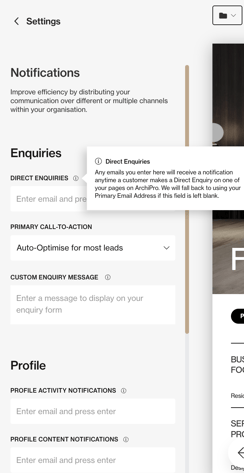
To view who has access to the inbox...
-
Go to Business Manager.
-
Click on Profile.
-
Select the Team tab
When adding new team members (see this article on how to add team members), make sure to grant them inbox access by switching the Inbox Access toggle to gold.
Only team members with this toggle enabled will be able to respond to enquiries via the inbox.

Viewing and managing messages in your inbox
To view customer enquiries, go to the Inbox tab in the left-hand menu of your Business Manager.

New messages will be marked with an unread indicator. You can reply directly in the Write a reply box on the right—your response will be sent via email to the customer and appear in their ArchiPro Inbox.
Contact Details for Enquiries
If a customer provides contact details, they’ll appear in the top-right corner of your conversation.

We recommend replying within ArchiPro so customers can track all their enquiries in one place. However, contact details give you the option to call the customer or forward the enquiry internally if needed.
Filtering Your Messages
Below All messages in the left-hand menu you can select specific filters for your inbox:

‘Done’ Messages
When you respond to an enquiry, the customer gets an email preview with options to Reply Now or Mark as Done.
Marking a message as Done (by you or the customer) stops email reminders but doesn’t notify the other party or delete the message. The conversation remains accessible in the inbox.

Message Formatting
We have added various options for you to customise your responses to customer enquiries. As shown in the image below, you can add Normal text, Heading text, Bolded words, Underlined words, Bullet points, and Linked text. If you would like to attach documents, imagery, or any other information that your enquirer has requested, you can simply Attach a file from your computer by clicking the paper clip icon on the right.

More Reading: Best Practice for Responding to Enquiries
If you experience any issues accessing enquiries, please contact our support team at support@archipro.co.nz or support@archipro.com.au.
Last Updated: 22 May 2025