Adding businesses to your network
This article will show you how to add other businesses to your Network Tab on ArchiPro.
Last Updated: 30 April 2025
Adding businesses to your network on ArchiPro boosts your profile’s credibility by highlighting trusted collaborators you’ve worked with. It also enhances your visibility, allowing your profile to appear in more places across the platform.
Navigate to the Network tab of your profile (found under Profile in Business Manager).
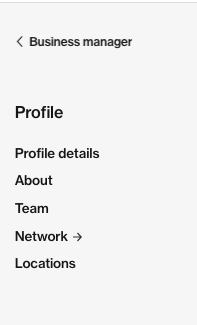
Within the Network tab, there are a few sections:
Grow your network
This section will allow you to search the ArchiPro platform for professionals you may have worked with, who you want to connect with.
There are suggested Professionals you can scan through and click 'Connect' with if you have worked with them. Alternatively you can type in names of Professionals to see if they are on ArchiPro using the text box at the top. If they are not on ArchiPro, they will not appear.
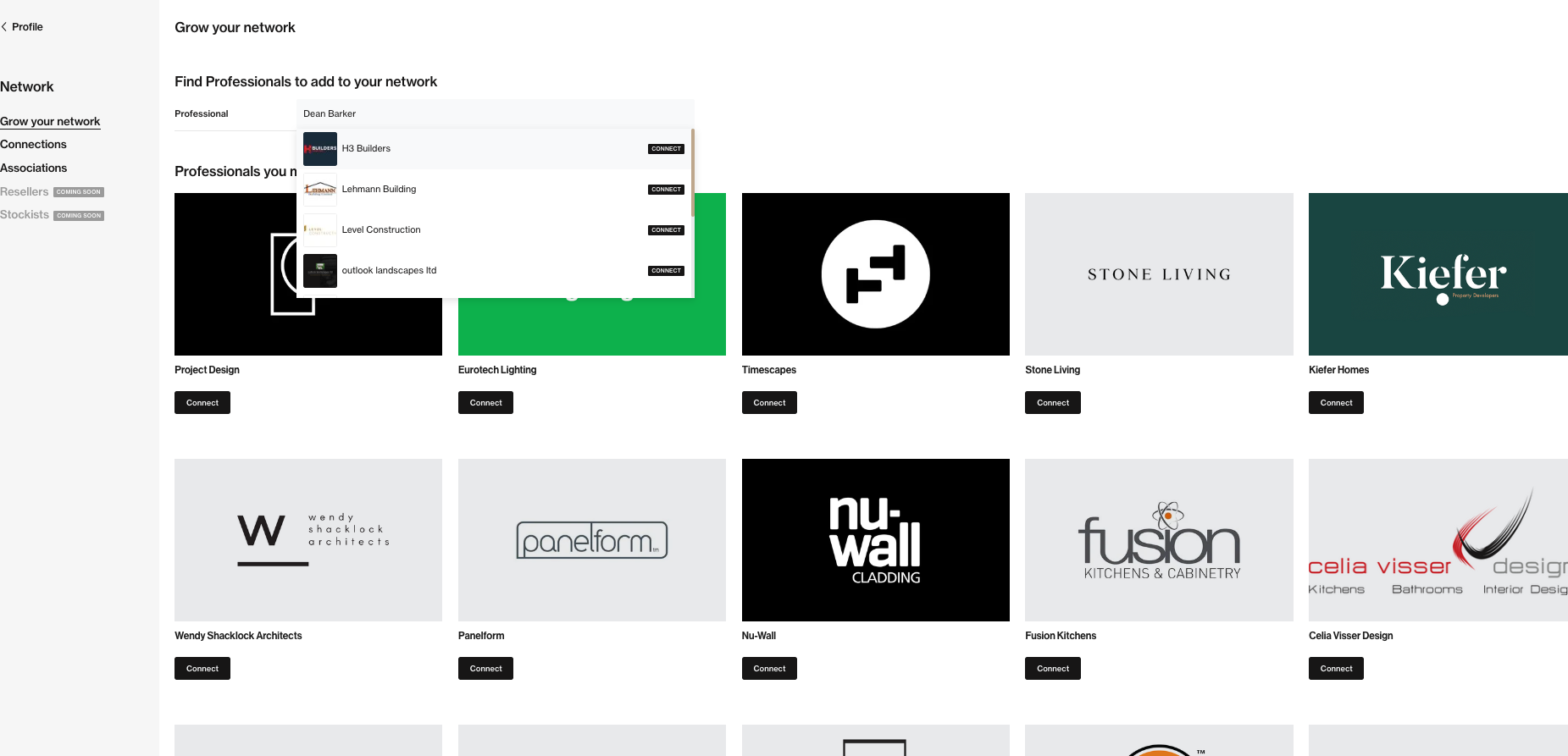
Go one step further and link professionals you have worked with to the projects you collaborated on, on your Projects page. See those instructions here.
Connections
Under the Connections tab, you can see all the Professionals you are currently linked with. These Professionals are being displayed on your Network tab that users can view.
You can 'Filter by' the category of Professional if you would like to review by category.
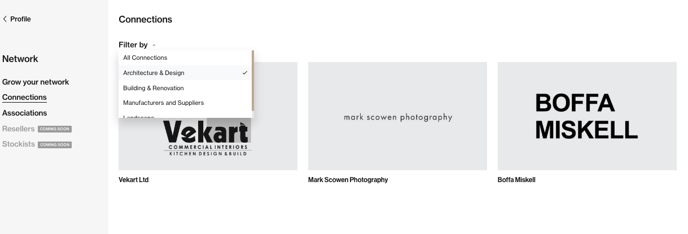
Associations
We have partnered with a number of industry associations. You can connect with an association if you are a member by clicking 'Connect' with the relevant association.
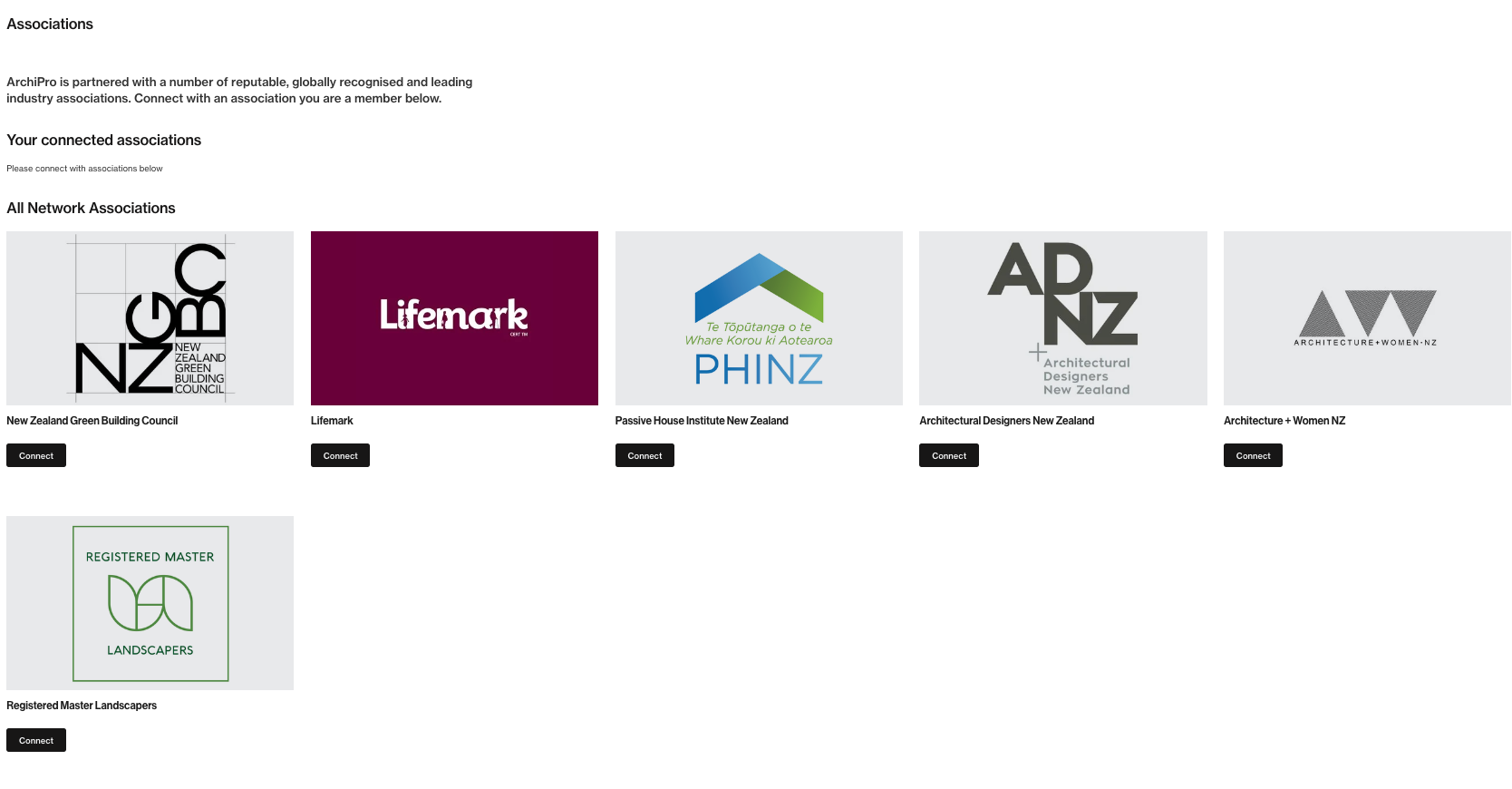
Finding professionals on ArchiPro
Visit ArchiPro and select Connect with Professionals in the navigation menu.
Here is where you can find all the professionals in our directory. If you want to see if professionals you have worked with are also on the platform, we suggest using the filter functionality on the left-hand side.
Start by selecting the relevant category:

Then filter by region:

Applying filters will help you to narrow down your search.
If you need additional help, take a look at our article, Support for ArchiPro Clients: Your Guide to Getting Help, to explore the best next steps.