How do I control my company email settings?
Update your email settings to receive the emails that are most important to you.
In this Article:
Profile: Profile Activity Notifications
Analytics: Performance Reports
Your Primary Email Address
This is the most important email address for you to set. It is the one that we will send all of our most important website communications to regarding your business.
It is a mandatory field and is set in the Profile > Profile Details section of your Business Manager.
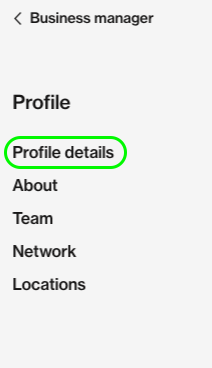
Scroll down to the 'Primary Email Address' field:
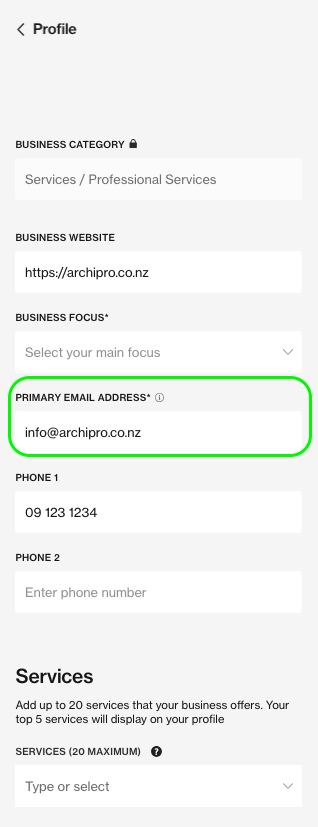
Additional Email Settings
The email settings for your company can be found in the Account > Settings > Notifications section within your company's profile in your Business Manager. You must be logged in and an admin for your profile.
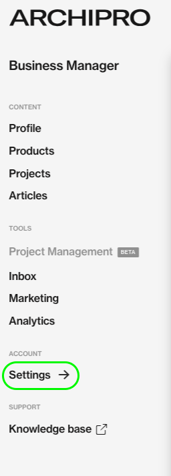
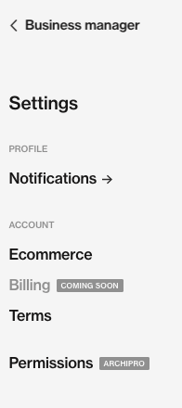
Within Notifications, there are a few different fields you can update:
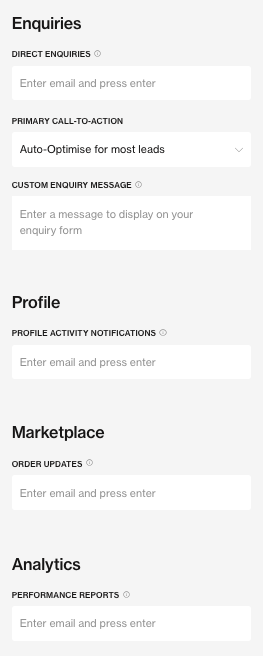
Enquiries: Direct Enquiries
Any email addresses you enter into this field will receive direct enquiry emails every time a customer makes an enquiry on one of your ArchiPro pages.
We will fall back to using your Primary email address if this field is left blank.
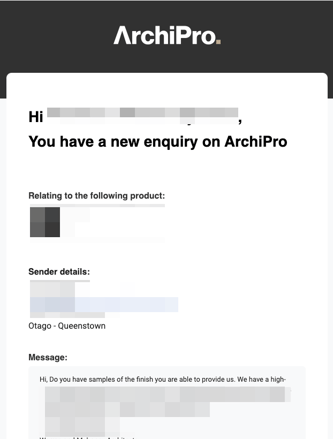
Profile: Profile Activity Notifications
This controls the delivery of notifications to your business every time a user performs an engagement on your page. This could be a save, a website referral, a file download, or other important event.
If your business wants to opt out of these emails you can simply leave this email setting blank.
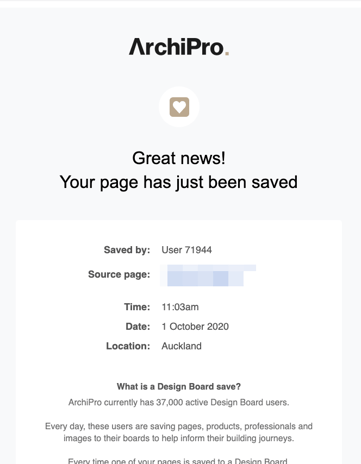
Marketplace: Order Updates
This controls the delivery of email notifications for Marketplace orders - only applicable if you have ecommerce enabled for your profile allowing users to purchase your products on ArchiPro.
Analytics: Performance Reports
This controls the delivery of monthly email reports on your profile's performance. It also includes the results from any advertisement you run with us on social or email.
We will fall back to using your Primary email address if this field is left blank.
Last Edited - Friday 16th August 2024