How to edit your ArchiPro profile
This article outlines how to access your Business Manager for your profile, in order to make any edits to your content.
To access your profile, make sure you have been added as a Team Member and granted Admin access. For detailed instructions, click here.
Within Business Manager, you can control your content, reply to enquiries, view Analytics and more.
Once you have the correct permissions and you are logged in, there are two ways you can access your Business Manager:
1. To access your Business Manager, you can simply click on the 'pencil' icon located at the bottom left corner of any page within your profile.
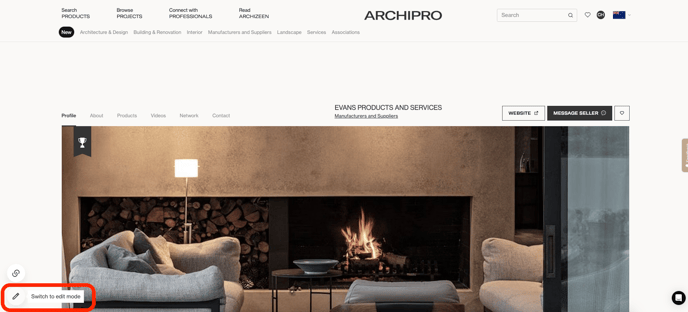
2. Navigate to the top right corner of your screen on the ArchiPro website and click on your initials. Here, you will find your business name and the option to 'Switch to Business'.
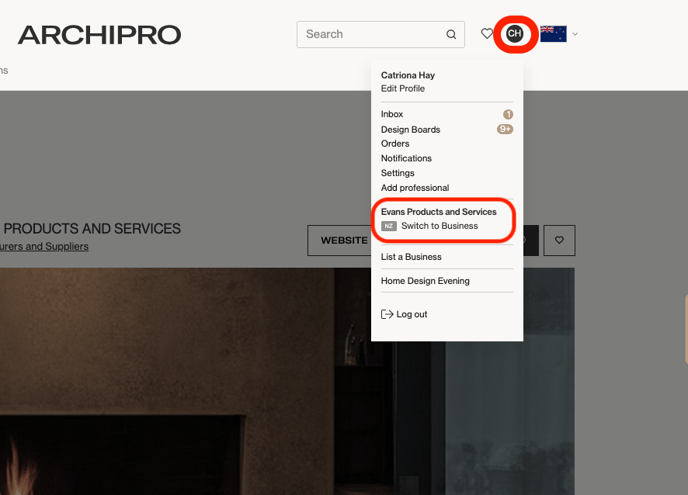
Once you're in Business Manager, simply use the menu located on the left-hand side to access the CONTENT section. Here, you can easily update any content on your profile.
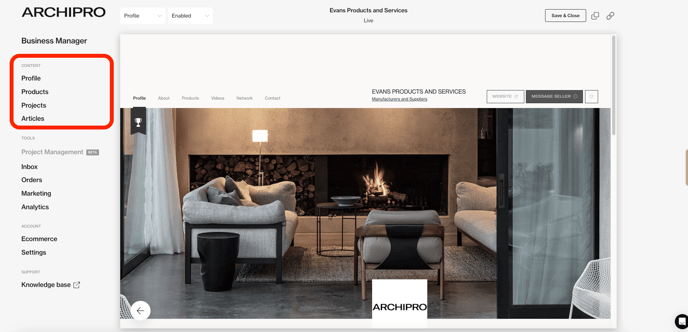
If you need additional help, take a look at our article, Support for ArchiPro Clients: Your Guide to Getting Help, to explore the best next steps.
Last Edited: 04/02/2025